I am trying to figure out how to fix the indentation in tuareg mode so that it does not insert a massive amount of indentation in anonymous functions and structures. I have used it in the past and it has not done this, but now it is. I would like to know how to configure it so that this problem goes away.
For example. This code is indented like this by tuareg mode:
let m = List.map (fun (va,vb) ->
(va,vb)
) m
in
I would like it to be indented like this:
let m = List.map (fun (va,vb) ->
(va,vb)
) m
in
Similarly, tuareg indents this code like this:
module SMap = Map.Make(struct
type t = string
let compare = compare
end)
I would prefer it to be indented like this:
module SMap = Map.Make(struct
type t = string
let compare = compare
end)
I am using tuareg mode 2.0.7 that was released on November 12, 2013.
Update: I can confirm that rolling back to 2.0.6 resolves this problem for me. However, I'm still looking for the configuration option to fix this.