The difference (which cannot be seen on Chrome 31) has apparently been caused by font weight issues. If you do not set the font weight of an h1 element, the browser default of bold (= 700) is used. Since your code only calls for Magra without specifying weights, only normal (= 400) weight typeface is loaded. Browsers will then deal with this in different ways. They may use the normal typeface as such, or they may algorithmically bold it (which usually leads to poor results).
It is impossible to decide what happened when you took the screenshot. Sufficient code was not disclosed. The URL mentioned contains, at least now, a declaration that sets font weight to 500, which is illogical (the font only has 400 and 700 weights). I suspect that the screenshot is actually from a different version of the page.
Anyway, you just need to decide on the weight and use it consistently. Assuming you want to use Magra, you have just normal and bold (see Google instructions on the font). If you want normal weight, as it seems, just change the font weight declaration to
font-weight: normal;
And if you want bold face, remove the font-weight declaration entirely, or replace it by
font-weight: bold;
and change the link element so that it asks for both normal and bold typeface (drop 400, if you only want bold typeface):
<link href='http://fonts.googleapis.com/css?family=Magra:400,700'
rel='stylesheet'>