I am very very confused about this. I have a Sony Vaio I7 laptop (There is a Hyper-V setting in bios, so I am easy to enable Hyper-V)
I want to develop Windows Phone 8. I have read this guide from Microsoft but even if I enable Hyper-V in bios, Windows Feature does not show Hyper-V option like MSDN guide.
(At first there is Hyper-V in windows feature but I don't know Hyper-V missing lately)
Any help will be appreciated. Thank you friends.
(I attach an image)