I'm adding/replacing some page numbers on an existing PDF's contents page, but the text is coming out bold, or rough. It's not right any ways, and I can't seem to fix it!
This is what I mean:
The numbers on the right are the existing page numbers I am replacing and the text is fine. The numbers on the left are the page numbers I have added using iText in Java.
Here is the code:
private static void fixTOCPageNumbers(int i, PdfContentByte content, List<Section> sections)
throws DocumentException, IOException {
int xPositionRec;
int yPositionRec;
int xPositionText;
int yPositionText;
int xOffset = 0;
int yOffset = 0;
content.saveState();
content.setColorStroke(new Color(77,77,77));
content.beginText();
content.setFontAndSize(BaseFont.createFont("fonts/LTe50327.ttf", BaseFont.IDENTITY_H, BaseFont.EMBEDDED), 10f);
int count = 5;
for(int j = 4; j <= sections.size() - 2; j++)
{
int startPageIndex = sections.get(j).GetStartPageIndex();
int endPageIndex = sections.get(j).GetEndPageIndex();
xPositionRec = 281;
yPositionRec = 385;
xPositionText = 266;
yPositionText = 386;
if(j > 6)
{
yPositionRec = 195;
yPositionText = 196;
}
for(int k = startPageIndex; k <= endPageIndex; k++)
{
content.rectangle(xPositionRec+xOffset,yPositionRec-yOffset,12,12);
content.setRGBColorFill(255,255,255);
content.showTextAligned(PdfContentByte.ALIGN_CENTER, String.format("%d", count), xPositionText+xOffset, yPositionText-yOffset, 0);
content.setRGBColorFill(77,77,77);
//content.fillStroke();
yOffset += 18;
count++;
}
yOffset = 0;
if(j > 6)
{
xOffset += 229;
}
else if(j == 6)
{
xOffset = 0;
}
else
{
xOffset += 230;
}
}
xOffset = 0;
yOffset = 0;
content.restoreState();
content.endText();
}
Am I doing something wrong? This is the first time I've used iText and the code base wasn't originally mine.
Any help would be much appreciated!