First try this one on CMD commandline type
echo %GRAILS_HOME%
Then type path and see if the grails paths is something like :
C:\Windows\system32;C:\Windows;C:\grails2.1.1
ok , if in any case i sugget you replace the GRAILS_HOME with C:\grails2.1.1
C:\Windows\system32;C:\Windows;C:\Windows\System32\Wbem;C:\Windows\System32\Wind owsPowerShell\v1.0\;%JAVA_HOME%\bin;%GRAILS_HOME%\bin;
with
C:\Windows\system32;C:\Windows;C:\Windows\System32\Wbem;C:\Windows\System32\Wind owsPowerShell\v1.0\;%JAVA_HOME%\bin;c:\grails2.1.1\bin;
Then logout or restart the PC it should work ,if not check your package of grails for a file names grails.bat something or try to run it by giving the exact path from CMD!!
like :
cmd > c:\grails2.1.1\bin\startGrails.bat