My app is almost complete and i'm bug testing and fixing. Now this is the first time i have used images xcassets and until now it worked.
When i'm testing on the simulator all icons look great, when testing on my test devices iPhone 5, iPad mini, iPhone 4 iOS 6 and iPad 2 iOS 6 everything looks great.
But when i test on the iPad 1 with IOS 5 the icon is blurry, but the ipad 2 uses the same icon set. So i changed that icon to red (others are bleu) and on IOS 6 the icon turns red. The iPad 1 does not change the icon so its using a different icon set.
How do i make the iPad 1 on IOS 5 use the iPad App IOS 5,6 72pt icon?
info about the icon:
- 1x size = 72X72
- 2X size = 144X144
- Tried the naming convention.
(I removed the icon in the center, because the app is not yet released)
___________________________________________UPDATE___________________________________________________
After a while i stopped using the xcassets for my app. It's simply IOS 5 that is giving the problem. It seems that Apple just want's us to stop with IOS 5, xcode 5 and mavericks just makes it too big of a deal to make iOS 5 apps and test them. I'm expecting to stop iOS 5 development next year.