I have table and i would like to place simple colored ribbon on top of <td> tag
Example of the table
How then to add ribbon at the top cornert of <td> tag
It sounds good idea helps to identify exact members than the other
so any help how i can add such kind of ribbon on top of <td>
HTML
<table border="1">
<tr>
<td>Name1</td>
<td>Email1</td>
</tr>
<tr>
<td>Name2</td>
<td>Email2</td>
</tr>
</table>
How then we add ribbon on Name1 <td> tag
~ Thanks