My java compiler cannot find the java.nio.file package. Consider:
import java.nio.file.*;
public class Test {
public static void main(String[] args) {
Path currentRelativePath = Paths.get("");
}
}
compiling with
bash$ javac Test.java
gives
Test.java:1: package java.nio.file does not exist
import java.nio.file.*;
^
Test.java:5: cannot find symbol
symbol : class Path
location: class Test
Path currentRelativePath = Paths.get("");
^
Test.java:5: cannot find symbol
symbol : variable Paths
location: class Test
Path currentRelativePath = Paths.get("");
^
3 errors
I am using Ubuntu 12.04, and I think I have JDK 7 installed (see: package java.nio.file does not exist )
bash$ java -version
java version "1.7.0_25"
OpenJDK Runtime Environment (IcedTea 2.3.10) (7u25-2.3.10-1ubuntu0.12.04.2)
OpenJDK 64-Bit Server VM (build 23.7-b01, mixed mode)