My opening screen (my main app screen) is a UIView where everything is done programatically. I wanted to use an XIB for my "settings" screen, but I am getting a strange completely black bar at the top over the status bar:
I switch to it as follows:
[[NSBundle mainBundle] loadNibNamed:@"ISViewController" owner:self options:nil];
self.view.transform = CGAffineTransformMakeRotation(-(M_PI * (90) / 180.0));
self.view.frame = [UIScreen mainScreen].applicationFrame;
I needed to rotate it, but even if I comment out the CGAffineTransformMakeRotation I still get the black bar. The XIB setting called "Status Bar" is set to "Light Content".
When I exit my XIB screen I use the following to get back to my original view:
self.view = jViewLayer;
But the black bar remains! Strangely, the view bounds have now actually shifted down by the height of the status bar too (this happens only after bringing up my XIB and then returning). This might be a clue of what is happening for someone trying to help me. Thanks all