i saw how to do this once somewhere i think html5rocks but now i can not figure out how to do it maybe there is someone out there who can help me on this.
i what to find out what Font they used on this picture and if it ist hostet on google font or where can i buy it