If I make this the code of index.php:
<!DOCTYPE HTML>
<html>
<head>
<style type="text/css">
*{
margin: 0px;
}
header{
height: 100px;
background: #000000;
}
</style>
</head>
<body>
<header>
</header>
</body>
</html>
then it displays how I want it, like this: 
But then, when I change index.php to:
<?php
require "./includes/header.php";
?>
and then have header.php as the exact same code that I posted just then, a blank space appears above the header:
Why?! What could cause a page with the exact same HTML (I've checked multiple times) to display different when included via PHP, especially since the browser wouldn't even have any knowledge of what goes on server-side...
Anyone know?