I'm implementing FPPopover into my application, it was working alright until I added some code to the app delegate to manage and display the correct storyboard depending on the device throughout the app. The code I added is as follows...
- (BOOL)application:(UIApplication *)application didFinishLaunchingWithOptions:(NSDictionary *)launchOptions{
UIStoryboard *storyboard = [self getStoryboard];
UIViewController *initViewController = [storyboard instantiateViewControllerWithIdentifier:@"Init"];
self.window = [[UIWindow alloc] initWithFrame:[[UIScreen mainScreen] bounds]];
self.window.rootViewController = initViewController;
[self.window makeKeyAndVisible];
sleep(3);
return YES;}
-(UIStoryboard*) getStoryboard {
UIStoryboard *storyBoard = nil;
if ([UIDevice currentDevice].userInterfaceIdiom == UIUserInterfaceIdiomPad) {
storyBoard = [UIStoryboard storyboardWithName:@"MainStoryboard_iPad" bundle:nil];
}else{
if ([UIDevice currentDevice].userInterfaceIdiom == UIUserInterfaceIdiomPhone){
// The iOS device = iPhone or iPod Touch
CGSize iOSDeviceScreenSize = [[UIScreen mainScreen] bounds].size;
if (iOSDeviceScreenSize.height == 480){
// iPhone 3/4x
storyBoard = [UIStoryboard storyboardWithName:@"MainStoryboard" bundle:nil];
}else if (iOSDeviceScreenSize.height == 568){
// iPhone 5 etc
storyBoard = [UIStoryboard storyboardWithName:@"Storyboard_iPhone_5" bundle:nil];
}
}
}
return storyBoard;}
If I delete all this code from my App delegate the popover works perfectly... But if I add it it doesn't work... I have no idea what is going on. Can anyone help?