I've tried a zillion combinations but cannot get the first of the two datasets below to display point shapes (squares, circles, whatever). The code is as shown:
final AFreeChart chart = ChartFactory.createTimeSeriesChart("","","",dataset,false,false,false);
chart.setBackgroundPaintType( new SolidColor( Color.BLACK ) );
final XYDataset dataset2 = MovingAverage.createMovingAverage(dataset,"Over a week",7 * 24 * 60 * 60 * 1000L,0L);
final XYPlot plot = (XYPlot) chart.getPlot();
plot.setDataset( 1, dataset2 );
plot.setBackgroundPaintType( new SolidColor( Color.BLACK ) );
plot.setDomainGridlinesVisible( true );
plot.setDomainGridlinePaintType( new SolidColor( Color.GRAY ) );
plot.setRangeGridlinesVisible( true );
plot.setRangeGridlinePaintType( new SolidColor( Color.GRAY ) );
final ValueAxis valueAxis = plot.getDomainAxis();
valueAxis.setTickLabelPaintType( new SolidColor( Color.WHITE ) );
valueAxis.setTickLabelFont( new Font( "Dialog", Typeface.NORMAL, 20 ) );
final NumberAxis rangeAxis = (NumberAxis) plot.getRangeAxis();
rangeAxis.setTickLabelPaintType( new SolidColor( Color.WHITE ) );
rangeAxis.setTickLabelFont( new Font( "Dialog", Typeface.NORMAL, 20 ) );
rangeAxis.setRange( m_dMin, m_dMax );
final StandardXYItemRenderer renderer0 = new StandardXYItemRenderer( StandardXYItemRenderer.SHAPES_AND_LINES );
final XYSplineRenderer renderer1 = new XYSplineRenderer();
plot.setRenderer( 0, renderer0 );
plot.setRenderer( 1, renderer1 );
renderer0.setSeriesPaintType( 0, new SolidColor( Color.YELLOW ) );
renderer0.setSeriesStroke( 0, (float) 2.0 );
renderer1.setSeriesPaintType( 0, new SolidColor( Color.GREEN ) );
renderer1.setSeriesStroke( 0, (float) 2.0 );
I've applied a few customizations succesfully (e.g. line color and thickness per series) but the shapes ellude me.
Also, there seems to be close to nothing regarding tutorials, examples, etc on afreechart. There isn't even an afreechart tag here at stackoverflow. How do you guys go about exploring this library? Every step is like root-canal for me.
Thank you all.