In CALC I have a column which I set up to be filled with values from a specified cell range (using Data > Validity menu). This column represent a "Forecast date" in a spreadsheet used as a TODO list. Now another column in this sheet represent the effective date when an item is done.
I would like that, when this "Done Date" column is filled in a row, then the corresponding value in the "Forecast date" disappears. I thought it would be straightforward to put in the Forecast date column a formula IF(ISBLANK()) but I can't have in this column a formula AND a Data>Validity: if I choose an item in the list the formula is cleared, etc. Is there a way to do so?
Edit:
Screenshot as requested. Column A is where user selects a date within the list, and I want to remove that date if something is filled in Column B.