I'm building an application that uses TCP sockets to communicate. I want to test how it behaves under slow-speed conditions.
There are similar question on the site, but as I understand it, they deal with HTTP traffic, or are about Linux. My traffic is not HTTP, just ordinary TCP sockets, and the OS is Windows.
I tried using fiddler's setting for Modem Speed but it didn't work, it seems to work only for HTTP connections.