PyCharm doesn't seem to support YAML Syntax highlighting by default. Is there a plugin? I didn't see anything obvious when I Googled for one.
-
4http://www.jetbrains.com/pycharm/features/editions_comparison_matrix.html -- check **Platform** section. YAML available in Pro edition ONLY. – LazyOne Nov 14 '13 at 12:18
-
I am using the Community Edition so this is the answer to my question. Thanks. – travis1097 Nov 14 '13 at 19:03
3 Answers
This works for me in the community edition: File -> Settings -> File Types -> Add a type for yaml
I didn't do anything else except set '#' as the line-comment character.
This colors basic names, values, strings and comments nicely.
If you can't find the option, search for "File Types" in the search box in the Preferences window.
-
In addition you can add your main keywords (keyword + colon) in the "Keywords" section. – crasp Jan 13 '15 at 13:32
-
`File -> Settings -> Editor -> File Types` in Professional edition. – Peter Kilczuk Jun 28 '17 at 09:41
- Go to Settings
- Code Style
- Yaml
If you don't see this, you're probably using the community edition where I didn't find a way to get Yaml highlighting working.
- 3,443
- 1
- 29
- 34
- 61
- 2
I'm using the YAML/Ansible support plugin with PyCharm 4.5.1 Community Edition, and it's good enough for my basic needs:
YAML/Ansible support with Jinja2 tags
Based on NEON by juzna.cz
Provides:
- Index of all roles in Goto Class...
- Index of all properties in Goto Symbol...
- Reference Jinja2 variable declaration
- Reference to role declaraion
- Various completions
- Documentation lookup
This is a very basic version and needs a lot of polishing. Please help at the https://github.com/vermut/intellij-ansible
- 12,856
- 13
- 72
- 99