Can anyone Please help resolve an issue with ReferToRange in my code. I have attached an example. I am getting a runtime error 1041 application defined or object defined error when the MAIN is called. I am linking a combobox listfillrange to 3 named ranges depending on the value of a cell. The three ranges are dynamic(have an offset formula). the combobox is a different sheet than the named ranges Please help
Sub MAIN()
Dim PT As Range
Dim i As Long
With Sheet3 ' Unique SPP
setNames .Range("a6")
Set PT = .Range("b1")
i = 1
Do Until PT = ""
If .Range("a1").Value = PT.Value Then
On Error Resume Next
Sheet1.ComboBox1.ListFillRange = ThisWorkbook.Names("view" & i).Name
If Err.Number = 1004 Then
MsgBox "not defined name: view" & i
ElseIf Err.Number <> 0 Then
MsgBox "unexpected error: " & Err.Description
End If
On Error GoTo 0
End If
i = i + 1
Set PT = PT.Offset(0, 1)
Loop
End With
End Sub
Sub setNames(theTopLeft As Range)
Dim theName As Name
Dim nameStr As String
Dim theRng As Range
Dim i As Long
Application.DisplayAlerts = False
theTopLeft.CurrentRegion.CreateNames Top:=True, Left:=False, _
Bottom:=False, Right:=False
Application.DisplayAlerts = True
For Each theName In ThisWorkbook.Names
With theName.RefersToRange.Value
For i = .Cells.Count To 1 Step -1
If .Cells(i) <> "" Then Exit For
Next
End With
If i <> 0 Then theName.RefersTo = theName.RefersToRange.Resize(i, 1)
Next
End Sub