Really starting to hate IIS. Every thing worked fine until today on my Win 8 x64 machine with VS2012 and IIS8 express for .net web development.
It's all to do with the applicationHost.config file, either it is not created at all or created with 0KB. I have tried replacing it with a backup but it just gets overwritten when I try to open a VS2012 project.
Re-installed IIS8 express and the same.
How can I change the default directory it points to? This method does not work http://alensiljak.blogspot.ie/2012/06/changing-home-directory-for-iis-express.html as I do not have an entry in HKCU/Software/Microsoft for IISExpress.