I want to have a resizable panel, that always has the top green panel of a fixed depth. i.e. all changes in height should effect the yellow panel only.
My code below is almost OK, except the green panel varies in size a little.
How do I do this?
Panel.setLayout(new BoxLayout(Panel, BoxLayout.Y_AXIS));
Panel.setAlignmentX(Component.LEFT_ALIGNMENT);
JPanel TopPanel = new JPanel();
TopPanel.setPreferredSize(new Dimension(80,150));
TopPanel.setVisible(true);
TopPanel.setBackground(Color.GREEN);
JPanel MainPanel = new JPanel();
MainPanel.setPreferredSize(new Dimension(80,750));
MainPanel.setVisible(true);
MainPanel.setOpaque(true);
MainPanel.setBackground(Color.YELLOW);
Panel.add(TopPanel);
Panel.add(MainPanel);