I've written a query in access and it returns a blank cell for most of the results, I need to replace these blank cells with a 0
The first way I tried was:
TtlSickDays: IIf([TotalSickDays]='',0,[TotalSickDays])
But I got the error message: Data type mismatch in criteria expression
Then I tried
TtlSickDays: CInt(IIf(Len([TotalSickDays])=0,0,[TotalSickDays]))
But then I got another error message: Invalid use of null
So I assumed the blank was returning 'Null'
so I tried:
TtlSickDays: CInt(IIf([TotalSickDays]=Null,0,[TotalSickDays]))
But got the same error message...
So I'm a little stumped on what else to try
I edit the bit of sql in an area like this:
Any help on the situation would be greatly appreciated