I have to following setting: Ubuntu 12.04, Mathematica 9 and IntelliJIDEA 12. Every time I copy some text from Mathematica and paste it into IDEA, there are a lot of additional bytes at the end of the pasted text. What first appeared to be a bug in IDEA seems now rather be a bug in java itself. I have appended a minimal java example which shows the behavior.
Therefore, when I type Plot inside Mathematica, select and copy it, and then run the example I get the following output where the first line is the printed form and the second line are the bytes:
As you can see the Plot is followed by a 0 byte and some other, not necessarily zero, bytes. Throughout all of my tests, I found that a valid solution is to use the string until the first 0 is found, but that does not solve the underlying problem. I really want to see this fixed, because I often copy code between Mathematica and IntelliJIDEA, but first I need to know who to blame for this.
Question:
How can I find out whether Mathematica or Java is the doing something wrong here? I can copy Mathematica content to different editors, browsers, etc and I never saw something like this. On the other hand, I never found IntelliJ (Java) copying waste either. What is a good way to find out whether Mathematica is using the clipboard wrong or Java has a bug?
Minimal example
Select some text in Mathematica, press Ctrl+C and run the following
import java.awt.*;
import java.awt.datatransfer.Clipboard;
import java.awt.datatransfer.DataFlavor;
public class CopyPasteTest {
public static void main(String[] args) {
final String text;
try {
final Clipboard systemClipboard =
Toolkit.getDefaultToolkit().getSystemClipboard();
text = (String) systemClipboard.getData(DataFlavor.stringFlavor);
System.out.println(text);
for (byte a : text.getBytes()) {
System.out.print(a + " ");
}
} catch (Exception e) {
e.printStackTrace();
}
}
}
Further information requested in comments
Could just take a look at the clipboard contents after the copy-from-Mathematica operation?
Sure. Unfortunately it returns absolutely nothing. When I mark and copy the following something from the browser for instance, like "this here" I get
patrick@lenerd:~$ xclip -out | hexdump -C
00000000 74 68 69 73 20 68 65 72 65 |this here|
00000009
Edit
I tried the following things where I used always the same copied "Plot" string from Mathematica. First of all, I tried the larger test-class from David as suggested in his comment. With both, the Oracle JRE and the OpenJRE that comes with Ubuntu I got the following output:
===========
Plot[00][7f][00][00]
===========
Obtained transferrable of type sun.awt.datatransfer.ClipboardTransferable
Plot[00][7f][00][00]
===========
My short sniped from above gives the same result (although not in hex representation). Then I tried the different selections from xclip and using the value clipboard brought the following up
patrick@lenerd:~$ xclip -o -verbose -selection clipboard | hexdump -C
Connected to X server.
Using selection: XA_CLIPBOARD
Using UTF8_STRING.
00000000 50 6c 6f 74 00 00 00 00 |Plot....|
00000008
Important to note, when I don't use verbose output with xclip, I only see "Plot" in the terminal. Above, you see that there are exactly 4 more bytes in the buffer which are probably not shown, because they start with a 00. Additionally, the extra for bytes are 00 00 00 00, at least this is what is displayed. In java we have a 7f (or 127) at second position.
I guess this all suggests that the bug comes from Mathematica since it copies additional stuff in the buffer and Java is just a bit sloppy because it doesn't cut at the first 00.