In the back good old days, we can install chrome extension offline by drag and drop the crx file into chrome://extensions panel, but that will fail with the latest chrome now, saying "this can only be added from the chrome web store", I'm running 30.0.1599.101, Windows-7 64-bit
Is there any alternative way to offline install chrome extension ?
Update: this is not duplicate question of Re-enabling extension installs
please notice the difference of address bar in below snaps
- DnD is not working anyway. We can DnD the crx file into Chrome, and Chrome knows it is one extension.
- --enable-easy-off-store-extension-install is not working either. I was asked to confirm install the extension, and I said Yes, please do it, but failed with the indicator progress bar disappears