I've tried a bunch of different permutations setting padding, height, etc, and different layout attributes, but still can't figure out why the Android title bar covers the first View item (EditText).
The layout xml looks like this:
<RelativeLayout xmlns:android="http://schemas.android.com/apk/res/android"
xmlns:tools="http://schemas.android.com/tools"
android:layout_width="match_parent"
android:layout_height="match_parent"
android:background="#0099cc"
android:paddingBottom="@dimen/activity_vertical_margin"
android:paddingLeft="@dimen/activity_horizontal_margin"
android:paddingRight="@dimen/activity_horizontal_margin"
android:paddingTop="@dimen/activity_vertical_margin"
tools:context=".Blotter" >
<EditText
android:id="@+id/order_entry"
android:layout_width="match_parent"
android:layout_height="wrap_content"
android:hint="@string/dummy_order"
android:keepScreenOn="true"
android:singleLine="true"
android:textAlignment="center"
android:textColor="#33b5e5"
android:textSize="26sp"
android:textStyle="bold" />
<TextView
android:id="@+id/status"
android:layout_width="match_parent"
android:layout_height="wrap_content"
android:layout_alignParentBottom="true"
android:keepScreenOn="true"
android:text="@string/dummy_content"
android:textAlignment="center"
android:textColor="#33b5e5"
android:textSize="24sp"
android:textStyle="bold" />
<GridView
android:id="@+id/orders"
android:layout_width="match_parent"
android:layout_height="wrap_content"
android:layout_above="@id/status"
android:layout_alignParentLeft="true"
android:layout_below="@id/order_entry" />
</RelativeLayout>
And the result in the emulator looks like this:
 It's a little hard to see, but I circled the EditText view which the title overlaps. The rendering in the Eclipse ADT Graphical Layout view looks fine, though.
It's a little hard to see, but I circled the EditText view which the title overlaps. The rendering in the Eclipse ADT Graphical Layout view looks fine, though.