I am trying to get a cloudstack environment up and going. I have managed to get a server up, and it is pointed to my XenServer to manage. I have been able to create a couple of instances as well. In those instances, I have added some software, and gone through the initial install, and would like to make that my baseline. However, the screenshot below shows what I can see in the Templates section. When I click on Register template, I have no options for being able to make a template from a Volume or a snapshot of the instances I have created.
Am I doing something wrong here?