I am having an issue getting a component on my RelativeLayout to appear as I would like.
I am looking to create a static layout, that stays in place, in front of a ScrollView. The effect I am looking for is similar to the 'One Today' App (the controls at the bottom stay in place, and the items - in this case, the boy drinking water - scroll 'behind' that bar).
In the layout I am using now, the top element (the LinearLayout with id:top_control_ll) just doesn't show up at all. All the contents contained within ScrollView show up, but not the bar (that I am hoping would be locked to the top of the main RelativeLayout, per the attributes I set):
<?xml version="1.0" encoding="utf-8"?>
<RelativeLayout xmlns:android="http://schemas.android.com/apk/res/android"
android:layout_width="match_parent"
android:layout_height="match_parent"
android:background="@color/second_grey"
android:overScrollMode="always" >
<LinearLayout
android:id="@+id/top_control_ll"
android:layout_width="fill_parent"
android:layout_height="wrap_content"
android:layout_alignParentTop="true"
android:orientation="horizontal"
android:baselineAligned="false" >
<Button
android:id="@+id/app_download2"
android:layout_width="wrap_content"
android:layout_height="wrap_content"
android:drawableLeft="@drawable/play_icon"
android:text="@string/download"
android:textColor="@color/download_button_color"
android:textStyle="bold" />
</LinearLayout>
<ScrollView
android:layout_width="fill_parent"
android:layout_height="fill_parent"
android:background="@color/second_grey" >
<LinearLayout
android:layout_width="fill_parent"
android:layout_height="fill_parent"
android:background="@color/second_grey"
android:orientation="vertical" >
<!-- Title -->
<RelativeLayout
android:id="@+id/title_layout"
android:layout_width="fill_parent"
android:layout_height="wrap_content"
android:orientation="vertical" >
<TextView
android:id="@+id/app_title"
android:layout_width="fill_parent"
android:layout_height="wrap_content"
android:gravity="center_horizontal"
android:text="@string/app_title" />
<ImageView
android:id="@+id/app_icon"
android:layout_width="wrap_content"
android:layout_height="wrap_content"
android:layout_alignParentLeft="true"
android:layout_below="@+id/app_title" />
<TextView
android:id="@+id/app_dotdcomment"
android:layout_width="wrap_content"
android:layout_height="wrap_content"
android:layout_alignParentRight="true"
android:layout_below="@+id/app_title"
android:layout_centerVertical="true"
android:layout_marginRight="8dp"
android:layout_toRightOf="@+id/app_icon" />
</RelativeLayout>
<LinearLayout
android:id="@+id/icon_button_ll"
android:layout_width="fill_parent"
android:layout_height="wrap_content"
android:background="@drawable/big_card"
android:orientation="horizontal"
android:padding="16dp" >
<ImageView
android:id="@+id/app_iconx"
android:layout_width="wrap_content"
android:layout_height="wrap_content"
android:layout_gravity="center"
android:layout_marginRight="20dp"
android:layout_weight="1" />
<RelativeLayout
android:id="@+id/button_rl"
android:layout_width="wrap_content"
android:layout_height="wrap_content"
android:layout_weight="1"
android:orientation="horizontal" >
<Button
android:id="@+id/app_download"
android:layout_width="wrap_content"
android:layout_height="wrap_content"
android:background="@drawable/blue_button"
android:drawableLeft="@drawable/play_icon"
android:text="@string/download" />
<ImageButton
android:id="@+id/app_like"
android:layout_width="wrap_content"
android:layout_height="wrap_content"
android:layout_below="@+id/app_download"
android:background="@null" />
<ImageButton
android:id="@+id/app_hate"
android:layout_width="wrap_content"
android:layout_height="wrap_content"
android:layout_below="@+id/app_download"
android:layout_toRightOf="@+id/app_like"
android:background="@null" />
</RelativeLayout>
</LinearLayout>
<!-- Screens -->
<HorizontalScrollView
android:id="@+id/app_screens_layout"
android:layout_width="fill_parent"
android:layout_height="wrap_content"
android:layout_below="@+id/title_layout"
android:background="@drawable/big_card" >
<LinearLayout
android:id="@+id/screens_layout"
android:layout_width="wrap_content"
android:layout_height="wrap_content"
android:orientation="horizontal" >
<ImageView
android:id="@+id/screen1"
android:layout_width="150dp"
android:layout_height="250dp"
android:layout_marginLeft="8dp"
android:layout_marginRight="8dp" />
<ImageView
android:id="@+id/screen2"
android:layout_width="150dp"
android:layout_height="250dp"
android:layout_marginLeft="8dp"
android:layout_marginRight="8dp" />
<ImageView
android:id="@+id/screen3"
android:layout_width="150dp"
android:layout_height="250dp"
android:layout_marginLeft="8dp"
android:layout_marginRight="8dp" />
<ImageView
android:id="@+id/screen4"
android:layout_width="150dp"
android:layout_height="250dp"
android:layout_marginLeft="8dp"
android:layout_marginRight="8dp" />
<ImageView
android:id="@+id/screen5"
android:layout_width="150dp"
android:layout_height="250dp"
android:layout_marginLeft="8dp"
android:layout_marginRight="8dp" />
</LinearLayout>
</HorizontalScrollView>
</LinearLayout>
</ScrollView>
</RelativeLayout>