I'm getting this error while deleting files from archive folder. I'm trying to delete the archived folders/files created by IIS Media Services using Expression Encoder 4 Pro SP2.
When I delete these file by C# code or manually I'm getting file is open in IIS Worker Process.
I tried to move this file and then delete it, set the file length to 0 using FileStream's SetLength function, but no success.
I tried THIS but it needs restart and I can not restart my machine. Restart my machine will stop my other smooth streaming videos.
My machine is Azure Virtual Machine and has limited storage. At present there are 0 bytes free and I can not start my encoding.
Can you please tell me how can I solve this problem?