Hi,
Is it possible to create a custom file upload to prevent chrome's unable to complete previous operation due to low memory error"?
It works perfectly on the desktop version of chrome. Actually I use an input type="file" control and I got this error on Chrome mobile browser: