I installed Tomcat Server successfully. When I check in my browser using localhost:8080 it responds with:
However, when i configure tomcat on Eclipse, I get the following error:

EDIT: installation process of tomcat6
cd /home/mpatil/Downloads/
tar zxvf apache-tomcat-6.0.37.tar.gz
cd apache-tomcat-6.0.37/bin
./startup.sh
thanks in adavance