Running the Paypal Sample app, on Nexus4 - 4.3, Using PayPal SDK for Android. The sample works perfect with when the below code is added:
CONFIG_ENVIRONMENT = PaymentActivity.ENVIRONMENT_NO_NETWORK;
When switching to real money:
CONFIG_ENVIRONMENT = PaymentActivity.ENVIRONMENT_PRODUCTION;
CONFIG_CLIENT_ID = "Afa................c";
CONFIG_RECEIVER_EMAIL = "david@gmail.com";
I'm getting next error: "Payment from this device are not allowed", And the log shows next line:
W/DefaultRequestDirector﹕ Authentication error: Unable to respond to any of these challenges: {}
what is the problem?