I've successfully hooked up several popover views in interface builder. I've tried to make the background black by setting the view background color to black, but I am still getting a white arrow on the popover itself and white artifacts on the 4 rounded corners.
Please see the screenshot.
What can I do to make the background totally black in interface builder?
I appreciate the answer below but I still can't quite get it to work - here is my code:
// Show the satellite Ephemeris
if ( itemIndex == 1 ) {
if (UI_USER_INTERFACE_IDIOM() == UIUserInterfaceIdiomPad) {
NSLog(@"This is an iPad - Creating popover!");
EphemerisDataView *ephemView = [[EphemerisDataView alloc] init];
UIPopoverController *popOver = [[UIPopoverController alloc] initWithContentViewController:ephemView];
[popOver setPopoverBackgroundViewClass:[DDPopoverBackgroundView class]];
[popOver.popoverBackgroundViewClass setTintColor:[UIColor blackColor]];
CGSize size = CGSizeMake(320, 480); // size of view
popOver.popoverContentSize = size;
[popOver presentPopoverFromRect:self.popOverAnchor.bounds inView:self.view
permittedArrowDirections:UIPopoverArrowDirectionAny animated:YES];
}
else {
NSLog(@"This is not an iPad - Performing segue...");
// Show the next view
[self performSegueWithIdentifier:@"Ephemeris" sender:self];
}
}