Every time I Publish changes in files to my remote server on Coda 2, the permissions change on the server and the files are broken once they go live, requiring me to open up my server control panel and globally apply full permissions every time I make a small change.
Is there anything, particularly on the server, that could be causing this behavior? Perhaps an FTP setting? I could not find anything.
Server: IIS (Windows) running Plesk
Application: Coda 2