ShowMessage() in Delphi XE5 shortens text.
Is this new to me, or it is due to the encoded characters when encoding a url? I need to see the entire thing.
I use the following function to encode my url:
function TConnector.EncodeUrl(aDecodedUrl: String): String;
begin
result:= tIdUri.URLEncode(aDecodedUrl);
end;
I then call in here:
zEncodedUrl := Connector.EncodeUrl('http://' + Connector.Host + 'Node:' + edtPath.Text + '.GetObjectListDataAsJSON');
EDIT: And I get this when passed to ShowMessage:
I should note that when debugging and placing my mouse over the zEncodedUrl variable, it shows the full thing.