Here's a sample project recreating the issue: http://cl.ly/3O3M232f1q0R
I created a TutorialScreen subclass of UIView, and in a xib file I created three UIViews of that type and used them in another class by bringing those objects into UIViews:
self.tutorialScreen1 = [[[NSBundle mainBundle] loadNibNamed:@"View" owner:nil options:nil] objectAtIndex:0];
self.tutorialScreen1.translatesAutoresizingMaskIntoConstraints = NO;
self.tutorialScreen1.layer.cornerRadius = 8.0;
self.tutorialScreen1.alpha = 0.0;
[self.notificationWindow addSubview:self.tutorialScreen1];
In the xib file, each UIView has a UILabel in the middle that I created an outlet for (and linked all three UIViews to), called textLabel.
But in that class I created tutorialScreen1 in, when I do the following:
NSLog(@"%@", self.tutorialScreen3.textLabel.text);
Every time that outputs (null). Why on earth is it doing that? The label is explicitly set to "text" so I don't see why it keeps calling it null. I can't manipulate it at all because the label doesn't seem to exist.