I am getting the following Visual Studio 2012 error after upgrading to Windows 8.1 when I try to open any Windows 8 store app using XAML/C#:
The imported project "...\MSBuild\Microsoft\WindowsXaml\v11.0\Microsoft.Windows.UI.XAML.CSharp.targets" was not found. Confirm that the path in the declaration is correct, and the file exists on disk.
I do not have a WindowsXaml folder in \MSBuild\Microsoft. I also have just done a clean install of VS2012 and an upgrade to Windows 8.1 as before this I was getting the following error (one of many, but this was the prevalent one) with Windows 8 and XAML designer: Argument null exception, if there is any chance that could be related.
I have also viewed the following threads and added the VisualStudioVersion environment variable, which has not helped.
So ideally I am looking for a solution that will just allow me to open a Windows 8 store app in Visual Studio 2012 running Windows 8.1 as you would expect it to work.
I cannot use Visual Studio 2013 for this as the Windows 8 labs at university (for which I am trying to do this) will be up and running soon and they use Visual Studio 2012, and that is where my team will need to continue working on this project.