I'm using bootstrap-sass gem in my Rails project with version 2.3.1.0. However, when pushed up to Heroku, I'm getting the Bootstrap 3 styles. I inspect the CSS style and it indeed does say Bootstrap version 3.
On local, the assignment seems to be correct. But equally perplexing, when I inspect the CSS file, it says Bootstrap version 3 despite displaying what looks like the Bootstrap 2.3 styles.
I think at one point, my bootstrap-sass gem was using the Bootstrap 3, but when I put it back to gem 'bootstrap-sass', '2.3.1.0', I'm getting this strange conflict. I really just want my Heroku app to display the styles correctly. Even though I'm pushing up my current local version to Heroku, it is still using Bootstrap 3 stylings.
Here's what I've got:
Gemfile:
group :assets do
gem 'sass-rails', '~> 3.2.3'
gem 'coffee-rails', '~> 3.2.1'
gem 'uglifier', '>= 1.0.3'
gem 'bootstrap-sass', '2.3.1.0'
end
I've created a styles.css.scss file, where I have the line @import "bootstrap";Here's what it looks like on localhost:

Here's what it looks like on Heroku: