Here is a http://jsfiddle.net/nAhPj/ link. The page looks the same way in Chrome, FF, Safari, but not in IE10. It should be:
1A 2A 3A 4A
1B 2B 3B 4B
1C 2C 3C
1D 2D 3D
Why doesn't it look in IE10 the same way as in Chrome, FF, Safari? How to fix the IE10 issue? Is that a bug?
P.S. Unfortunately, the solution should be to OVERRIDE the css , not to modify html or css. Otherwise, I would found the solution and won't ask this question.
Here are the images how it looks in Chrome vs IE10: