Can't understand how to save and load checked / unchecked tableview cells. For now, my code works for only checked cells, but when I take off the checkmark – all objects have removed from array, but I want to remove only unchecked object.
- (void)tableView:(UITableView *)tableView didSelectRowAtIndexPath:(NSIndexPath *)indexPath {
[tableView deselectRowAtIndexPath:indexPath animated:YES];
UITableViewCell *cell = [tableView cellForRowAtIndexPath:indexPath];
bool isSelected = (cell.accessoryType == UITableViewCellAccessoryCheckmark);
cell.accessoryType = isSelected ? UITableViewCellAccessoryNone : UITableViewCellAccessoryCheckmark;
//loading my whole plist to overwrite it then
NSString *path = [DOCUMENTS stringByAppendingPathComponent:@"userData.plist"];
NSMutableDictionary *data = [NSMutableDictionary dictionaryWithContentsOfFile:path];
//loading fragment of plist with personal qualities which I want to check / uncheck in my tableview
NSMutableArray *oldData = data[@"myObjects"];
//new array to overwrite the old
NSMutableArray *newData=[[NSMutableArray alloc] init];
if (isSelected) {
[newData removeObject:cell.textLabel.text]; //don't know where I should paste the code for removing object, this line no matter doesn't works
} else {
[newData addObjectsFromArray:oldData];
[newData addObject:cell.textLabel.text];
}
[data setObject:newData forKey:@"myObjects"];
NSData *dataToPlist = [NSPropertyListSerialization dataWithPropertyList:data
format:NSPropertyListXMLFormat_v1_0
options:0
error:nil];
[dataToPlist writeToFile:path atomically:YES];
}