Below is my screen design.
 .
.
I want Zoom in/out in **mainView**. mainView Width & Height is 300. To Zoom in/out i have implement the below method and its working fine with this.
- (UIView *)viewForZoomingInScrollView:(UIScrollView *)scrollView
{
return mainView;
}
Everything is fine up to this. I have set scroll.minimumZoomScale=1 and scroll.maximumZoomScale=5.
During Zoom in time mainView Frame increase depend on **scrollView.zoomScale**and i have check - (void)scrollViewDidZoom:(UIScrollView *)scrollView in this method.
At Zoom in time
**if i get scrollView.zoomScale=2 than mainView Width & height become 600
if i get scrollView.zoomScale=3 than mainView Width & height become 900**
During this process innerView resize due to autoresize property.But Width & Height of innerView is 100 (not change at zoom in/out time).
Can we change this according to scale ??
Finally what i want that Whenever innerView & lblTest frame change than i want to increase/decrease the numberOfLine of lblTest at zoom in/outtime.
I have tried to add innerView & lblTest manually but getting the issue that its Width & Height increase more than its superview (mainView).
Really appreciated If any know how to archive this .
Thanks in Advance.