As you commented, refer my answer here, which is similar to what you are looking for..
Demo (Modified version of the fiddle I answered on the question which I've linked)
Where are you even animating the arc? Here am using CSS3 @keyframe with transform property, and am rotating the element in 3 parts i.e at 0%, 50% and 100%. Rest is self explanatory, animation-duration will control the total duration of your animation, animation-iteration-count will set the animation to infinite and the last one here animation-timing-function is important for animation to get a consistent flow.
Demo
.circle {
-webkit-animation-duration: 5s;
-webkit-animation-name: animation;
-webkit-animation-iteration-count: infinite;
-webkit-animation-timing-function: linear;
-moz-animation-duration: 5s;
-moz-animation-name: animation;
-moz-animation-iteration-count: infinite;
-moz-animation-timing-function: linear;
animation-duration: 5s;
animation-name: animation;
animation-iteration-count: infinite;
animation-timing-function: linear;
width: 60px;
height: 60px;
border-style: solid;
border-radius: 35px;
border-width: 5px;
border-color: #999 transparent transparent transparent;
}
.arc-top { border-color: #999 transparent transparent transparent;}
@-moz-keyframes animation {
0% {-moz-transform: rotate(0);}
50% {-moz-transform: rotate(180deg);}
100% {-moz-transform: rotate(360deg);}
}
@-webkit-keyframes animation {
0% {-webkit-transform: rotate(0);}
50% {-webkit-transform: rotate(180deg);}
100% {-webkit-transform: rotate(360deg);}
}
@keyframes animation {
0% {transform: rotate(0);}
50% {transform: rotate(180deg);}
100% {transform: rotate(360deg);}
}