I use Visual Studio 2010, C#, .Net 4.0.
I want to create a VS2010 Template for a project. The output is in a .dll file.
I already have a program ABC.exe . This program can get a path to a .dll as an input parameter.
Here is my need: I need to customize the behavior of the Debug process in my VS2010 Template the following way. First of all, the Debug option should be available (even though the output is a .dll). Secondly, when I press "Start Debugging", the following actions should take place:
the output .dll should be built
the program ABC.exe should be started with the input string containing the path to the output .dll
VS attaches itself as a debugger to ABC.exe
Is it possible to customize a VS2010 Template this way?
Here are the steps that I can do separately from the task that I'm interested in:
- No problem to run the program ABC.exe - it's pretty easy. For example, Process.Start(startInfo).
- it seems that I can programmatically attach the debugger to a process (I've done similar things before with Debugger Interface but I'm not sure how suitable that code would be for the task described in the question)
- I can create a VS2010 Template - that's pretty straightforward (exactly as it is written in the MSDN manual)
- In general, I can run something from the outside of the VS2010 to build the .dll based on the files in the project (but I'm really not sure whether I would ever need to do this)
What I really have no clue about is the following:
- how to make the Debug button available in VS2010 for my template
- how to assign some additional actions to the Debug button. I can only guess that maybe some Visual Studio macros might help. But frankly have no idea where to start from.
Any help is very much appreciated!