I have a Generic Handler (DownloadHandler.cs) which serves as both generating a pdf and downloading a pdf. When generating I use a jQuery ajax call and when downloading I use a form element which is submitted. The problem is that the form element cancels the generate request and therefore the "success" event never gets called (See image below).
Generate code (Gets called from a button):
$.ajax({
type: "POST",
url: "/DownloadHandler.ashx",
data: {
GeneratePdf: true
},
success: function (result) {
console.log(result);
},
error: function (errorMessage) {
console.log(errorMessage);
}
});
Download code (Gets called from a button):
var data = { "GeneratePdf": false }
var inputs = '';
$.each(data, function (key, value) {
inputs += '<input type="hidden" name="' + key + '" value="' + value + '" />';
});
$('<form action="/DownloadHandler.ashx" method="POST">' + inputs + '</form>').appendTo('body').submit().remove();
DownloadHandler:
public void ProcessRequest(HttpContext context)
{
if (!String.IsNullOrEmpty(context.Request["GeneratePdf"]) && Convert.ToBoolean(context.Request["GeneratePdf"]))
{
Thread.Sleep(3000);
context.Response.Clear();
context.Response.Write("GENERATING");
context.Response.Flush();
}
else
{
Thread.Sleep(3000);
FileInfo pdfFile = new FileInfo(@"C:\1.pdf");
context.Response.Clear();
context.Response.AddHeader("Content-Disposition", "attachment; filename=" + pdfFile.Name);
context.Response.AddHeader("Content-Length", pdfFile.Length.ToString());
context.Response.ContentType = "application/octet-stream";
context.Response.WriteFile(pdfFile.FullName);
context.Response.Flush();
}
}
public bool IsReusable
{
get
{
return false;
}
}
I just added a Thread.Sleep to demonstrate the generation of the pdf. Am I missing something or should I use some other method?