I have a Java Swing application with lots of custom components. The layout is a large JScrollPane that contains a JPanel, which has several panels in a BoxLayout from left to right.
In the image below, the code panel contains a JScrollPane that contains another panel that draws its text. This is all custom, no JTextArea/JTextView/Whatever.
I'm stumped by the effect I'm getting below. It seems as though whatever "tween" is being drawn on is either not opaque, or isn't being re-drawn at the right time. I've tried everything I can, but had no luck fixing things. The code drawing the text is very simple - uses Graphics2D and g2.drawString(...).