I'm trying to implement MWPhotoBrowser in my project. I've added all the delegates, but it still will not display the photo.
Here's my didSelectRowAtIndexPath:
- (void)tableView:(UITableView *)tableView didSelectRowAtIndexPath:(NSIndexPath *)indexPath
{
[self performSegueWithIdentifier:@"MWPhotoBrowserSegue" sender:self]
}
This is my segue method:
- (void)prepareForSegue:(UIStoryboardSegue *)segue sender:(id)sender
{
if ([segue identifier] isEqualToString:@"MWPhotoBorwserSegue"])
{
photoBrowser = [[MWPhotoBrowser alloc]initWithDelegate:self];
UINavigationController * nc = [[UINavigationController alloc]initWithRootViewController:photoBrowser];
nc.modalTransitionStyle = UIModalTransitionStyleCrossDisolve;
[photos addObject:[MWPhoto photoWithImage:[UIImage imageNamed:@"picasa.jpg"]];
[photoBrowser setCurrentPhotoIndex:0];
[self.navigationController presentViewController:nc animated:YES completion:nil];
}
}
The #ofPhotosInBrowser:
-(NSUInteger)numberOfPhotosInPhotoBrowser:(MWPhotoBrowser *)photoBrowser
{
return self.photos.count;
}
photoAtIndex:
- (MWPhoto *)photoBrowser:(MWPhotoBrowser *)photoBrowser photoAtIndex:(NSUInteger)index {
if (index < self.photos.count)
return [self.photos objectAtIndex:index];
return nil;
}
Here's what I get after the didSelectRowAtIndexPath: is called:
 Edit for Solution:
Edit for Solution:
MWPhotoBrowser will not display a photo unless you put self.title in the initWithStyle: method. I also forgot to add the viewWillDisappear and viewWillAppear