Somehow, I managed to break my refactoring capabilities in Intellij IDEA 12. I have somehow disabled it for my project. Renaming a member through Shift+F6 doesn't work. The inline edit box is not drawn, nothing happens.
I know of the refactoring settings in Settings -> Editor, Enable in-place mode and Preselect old name are both checked.
It has to be some kind of project setting. I checked by creating a test project, adding some member and renaming it, which works perfectly.
What setting am I looking for? Or could my project be broken?