I'm a mac user and want to change R locale to English.
I know defaults write should set R's locale on osx. But, strangely, the command doesn't work.
defaults write org.R-project.R force.LANG en_US.UTF-8
When I launch R by executing R.app, English messages are properly shown, but Terminal.app shows Japanese messages:

My Environment is as follows:
- Mac OS 10.8.5
- R version 3.0.1 (2013-05-16) -- "Good Sport" Platform: x86_64-apple-darwin10.8.0 (64-bit)
Result of sessionInfo() on Terminal:
> sessionInfo()
R version 3.0.1 (2013-05-16)
Platform: x86_64-apple-darwin10.8.0 (64-bit)
locale:
[1] ja_JP.UTF-8/ja_JP.UTF-8/ja_JP.UTF-8/C/ja_JP.UTF-8/ja_JP.UTF-8
attached base packages:
[1] stats graphics grDevices utils datasets methods base
On R.app:
R version 3.0.1 (2013-05-16)
Platform: x86_64-apple-darwin10.8.0 (64-bit)
locale:
[1] en_US.UTF-8/en_US.UTF-8/en_US.UTF-8/C/en_US.UTF-8/en_US.UTF-8
attached base packages:
[1] stats graphics grDevices utils datasets methods base
loaded via a namespace (and not attached):
[1] caret_5.17-7 grid_3.0.1 kernlab_0.9-18 lattice_0.20-15