Please let me know how to make an image appear at a centre point. Let me elaborate. I have a custom image on MapPin but the image seems to be something like this
If you closely look at it, the pin falls on the correct lat and long but the centre of the the image that is the rounded part falls on the lat and long.Due to which the lat long seems to be at a different position.(See the pin base). But what we want instead is the pin base to fall on the position (Lat and Long). Something like this.. (Refer the second image) Please don't tell me to change the height and width of the image as there are 300 of images. Unless and until that is the only option or probably i can change it programmatically.
Please help with this pathetic issue.
Thank You Pals.