I have a weird issue with Coda's toolbar, when I'm in fullscreen (OS X Mavericks), files will not show. I'm using OS X version 10.9 and Coda 2.0.8.
Here are some links to screenshots. I need this working, a 13" screen is not so helpful and having the dock and top bar does not help at all. Thanks in advance.