I have a win 8.1 pc with sql server epxress 2012 and iis 8. I set up the dnndev.me testing environment as per @christoc tutorial HERE.
This works perfectly when i request the dnndev.me page in CHrome, Firefox, and safari. But IE will not display this page.
I get the following screen:
I have a binding for both www.dnndev.me and dnndev.me. I am not sure what is going one here because the site is getting serverd up properly to the other browsers so I know that the permissions are not an issue.
Question:
Can someone help me figure out why the local DNN site will not display in IE?
EDIT 1:
This is what I added to the host file that was mentioned by Chris:
127.0.0.1 dnndev.me
127.0.0.1 www.dnndev.me