If you use dataUrl in form editing then jqGrid calls internally $.jgrid.createEl method which makes $.ajax request to dataUrl (see the code fragment). The $.ajax don't use beforeSend or complete callbacks and it uses context option with elem property which represent <select> been filled.
So my suggestion is to use ajaxSelectOptions option of jqGrid with beforeSend and complete callbacks. Inside of beforeSend callback you can create some <div> or <span> with some loading animation. The are a lot of ways how to implement the animation starting with simple gif till the usage of CSS3 animation and @keyframes like it do nprogress (see here).
I used ui-anim_basic_16x16.gif from jQuery UI 1.8.2 to define the following CSS class:
.my-select-loading {
background: white url('ui-anim_basic_16x16.gif') right center no-repeat;
height: 16px;
width: 16px;
margin-left: .5em;
display: inline-block;
}
The option ajaxSelectOptions of jqGrid I defined as so
ajaxSelectOptions: {
beforeSend: function () {
var context = this;
if (context.elem) { // if it called by $.jgrid.createEl
context.loading = true;
setTimeout(function () {
if (context.loading) {
$("<span>").addClass("my-select-loading")
.insertAfter($(context.elem));
}
}, 50);
}
},
complete: function() {
if (this.elem) {
this.loading = false;
var $span = $(this.elem).next("span.ui-autocomplete-loading");
$span.remove();
}
}
}
The above code append <select> with empty <span> element having the class my-select-loading. We do this only if the server don't respond on dataUrl during 50ms (see the option 50 of setTimeout). Inside of complete called both in case of failure as well as in case of success response on dataUrl. As the result the user will see something like
The above code is just an example of the implementation. It would be probably better to create animation element with position: absolute. To have good look in case of usage the above code the width of the form should be large enough to display the inserted <span> with the animation gif.