Based on the default "Fixed Tabs + Swipe" activity in the ADT, I have a FragmentActivity with a FragmentPagerAdapter.
The FragementPagerAdapter is very simple (just returns a certain fragment based on the called position) and at the moment the FragmentActivity itself is also pretty default from the 'example' code Eclipse provides. The 'interesting' parts are attached at the end, but this is how it looks (obviously simplified for question-purposes)

Now in one of the various fragments, I have a button that should show some information and a picture / pictures: something that does not really belong in the tabbed-view.
What is the best method for this?
I thought about either just starting a new activity, but this is discouraged in favor of building with fragments, so I discarded that option. Then I could just make a 'random' fragment to show, but I'm not sure how to implement that in regard to the pager -> this might actually be the best way.
What I could come up with was to show a DialogFragment. I've actually implemented this like so:
First create a DialogFragment with this onCreateView:
public View onCreateView(LayoutInflater inflater, ViewGroup container,
Bundle savedInstanceState) {
LinearLayout v = (LinearLayout) inflater.inflate(R.layout.entry, container, false);
//set image
return v;
}
and show it like so:
fragment.show(getSupportFragmentManager(), "dialog");
the xml is a simple linearLayout that was suggested on stackoverflow.
<?xml version="1.0" encoding="utf-8"?>
<LinearLayout
xmlns:android="http://schemas.android.com/apk/res/android"
android:layout_width="fill_parent"
android:layout_height="fill_parent"
android:minWidth="1000dp"
android:minHeight="1000dp">
<ImageView
android:id="@+id/image"
android:layout_width="fill_parent"
android:layout_height="wrap_content"
android:contentDescription="@string/image_desc"
/>
</LinearLayout>
The problem here is that while this is shown allright, it seems that there is something (the title bar for the pager? not sure) is added above the picture:
It's hard to see, but I believe it is directly in line with the bottom of the pager-fragment-titles, so I seem to have 'inherited' some features?
Current base-code
From the onCreate in the FragmentActivity
setContentView(R.layout.activity_main);
...
mSectionsPagerAdapter = new SectionsPagerAdapter(
getSupportFragmentManager());
mViewPager = (ViewPager) findViewById(R.id.pager);
mViewPager.setAdapter(mSectionsPagerAdapter);
The SectionsPagerAdapter is an inner-class FragmentPagerAdapter that returns some fragments, nothing interesting
The activity_main, again pretty standard:
<android.support.v4.view.ViewPager xmlns:android="http://schemas.android.com/apk/res/android"
xmlns:tools="http://schemas.android.com/tools"
android:id="@+id/pager"
android:layout_width="match_parent"
android:layout_height="match_parent"
tools:context=".MainActivity" >
<!--
This title strip will display the currently visible page title, as well as the page
titles for adjacent pages.
-->
<android.support.v4.view.PagerTitleStrip
android:id="@+id/pager_title_strip"
android:layout_width="match_parent"
android:layout_height="wrap_content"
android:layout_gravity="top"
android:background="#555555"
android:paddingBottom="4dp"
android:paddingTop="4dp"
android:textColor="#fff" />
</android.support.v4.view.ViewPager>